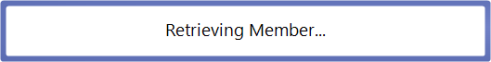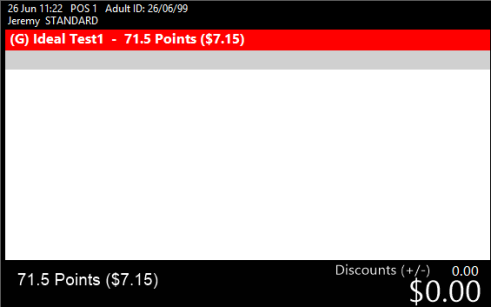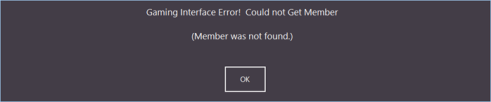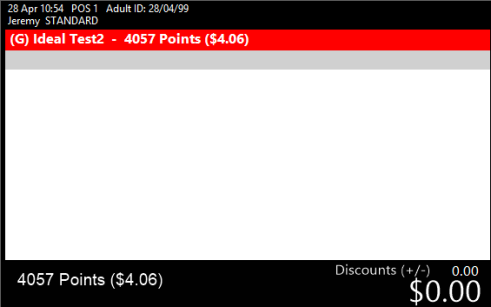
Start a sale and swipe a gaming customer card.
Their details will be checked against the Konami database and displayed in Idealpos, including any points value they currently have available.
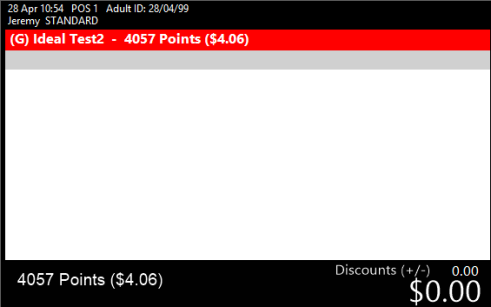
Add items to the sale and finalise.
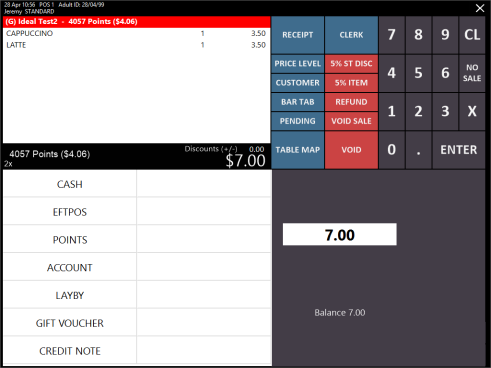
Select which points you would like to use to pay with, Standard or Comp.
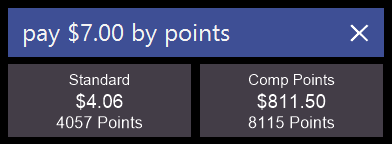
Points will be deducted from the member’s account to the value of the sale.
You are not able to split the payment of points between Standard and Comp.
The entire value of points used can be split with another tender however.
You can get the Machine Number of the member along with their Customer Reward Level.
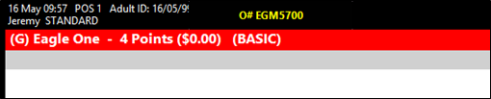
This function will allow you to retrieve member details when the card won't scan in the usual manner.
You will need the member number to be able to use this functionality.
On the POS Screen, press the button > Enter the Member Number > Press OK.
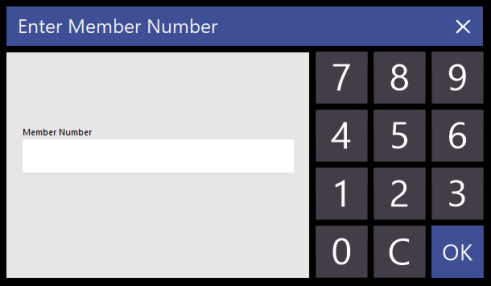
The system will check the database and return a result.
Any members will be added to the sale, while members not found will display a message letting you know.